Release Notes ZEP2402.0
We are excited to announce the release of the latest updates and enhancements to our ZEPCAM product suite, including significant upgrades for the T3 Bodycam, T3 Minicam and ZEPCAM Manager software. This release ensures that our users can access state-of-the-art features, improved functionality, and enhanced user experience.
Here are the comprehensive details of the updates available from April 2024:
New ZEPCAM T3 Bodycam Functionalities
The ZEPCAM T3 bodycam comes with additional features that enhance its usability and performance:
Stealth Mode: Increase discretion during operations with stealth mode adjustments.
Pre-recording Option: Capture crucial evidence with a 120-second pre-recording feature.
User Action Notifications: Set up alerts, such as beeps or vibrations, for activities like starting or stopping recording or streaming. This way, you’ll be notified whenever these actions occur.
System Notifications: Alerts for system events like reboot, power on/off, and errors.
Error Notifications: Alerts for issues such as empty battery, SD card errors.
Video Reminder Notifications: Set reminders for ongoing recording/streaming at 30, 60, or 120-second intervals.
Connectivity and Status Settings: Manage (on/off) Led at the front, GPS, Wi-Fi, and 4G connectivity settings easily.
FPS Settings: Options to record (on-device) at 25 or 30 frames per second.
LCD Enhancements: The GUI has a dark theme, and operational status indicators, including a grey live icon when streaming is inactive, are also included.
Enhanced Video Quality Settings: Balance data usage and detail with these on-device recording and resolution settings:
- Recording qualities
• Low, 2 Mbit/s – 3 Mbit/s (360, 720, 1080, 1440)
• Moderate, 2 Mbit/s – 4 Mbit/s (360, 720, 1080), 4 Mbit/s – 6 Mbit/s (1440)
• High, 2 Mbit/s – 5.5 Mbit/s (360, 720, 1080), 4 Mbit/s – 8 Mbit/s (1440)
• Best, 2 Mbit/s – 7 Mbit/s (360, 720, 1080), 5 Mbit/s – 10 Mbit/s (1440) - Resolutions
• WQHD – 2560×1440 pixels
• Full HD – 1920×1080 pixels
• HD-1280×720 pixels
• 360P – 640×360
These functionalities require T3 Bodycam firmware version 3.1.0 or higher and can be configured via the ZEPCAM Manager under Device Profiles.
ZEPCAM Manager Updates
The ZEPCAM Manager software has been enhanced to provide better data management and user experience:
Enhanced Profile Functionality: Easier device management and profile configuration.
Enhanced Integration for Data Management: The ZEPCAM Manager now offers improved support for integrating with Amazon S3, Azure, and local storage systems, enabling flexible and efficient data handling. Users can upload video files directly to the decryption server via the ZEPCAM Manager. The server then employs AES256 encryption to secure the files before storing them at the designated location.
Performance Optimisations: Upgrades to system logging and backend processes for smoother operation.
T3 Live Minicamera Updates
The ZEPCAM T3 Minicam has also received important updates:
Infrared (IR) Support: Enhanced night vision capabilities.
Audio Quality Improvements: Better audio capture, ensuring clear communication.
Bug Fixes: Various improvements for reliability and performance.
Additional Functionalities and Improvements
DNS Caching: Utilising DNS Masq to reduce the frequency of DNS queries by the cameras.
QR Code Functionality: New QR code reading for changing APN settings directly via the cameras.
Network and Performance Enhancements: Updates include a lower number of status updates to the server from the T2+ Docking Station, improving overall performance.
Known Issues and Resolutions
Fixed Error Messages: Resolved issues regarding camera activation and resolution settings when the Minicam is attached.
Audio and Battery Alerts: Adjustments to audio levels and battery status messages for better clarity.
Streaming Adjustments: Fixes implemented for transitioning between recording and Stream Only modes.
How to Upgrade
ZEPCAM Cloud Users: Your software will be automatically upgraded to the latest version.
ZEPCAM On-Premise Users: Please get in touch with ZEPCAM Support at support@zepcam.com for upgrade instructions. This option is available only for ZEPCAM Manager On-Premise installations based on Docker.
For detailed instructions and further assistance, please feel free to contact our dedicated support team.
We thank our community for their continued support and feedback, which are invaluable to our ongoing efforts to improve and innovate. Enjoy the enhanced capabilities of your ZEPCAM devices with this new release!


