Release Notes ZEP2403.0
We are excited to announce the latest release of ZEPCAM software, version ZEP2403.0. This update brings significant new features and enhancements to improve the functionality and user experience of our T3 Bodycam and ZEPCAM Manager software.
Here are the comprehensive details of the updates available from May 2024:
New ZEPCAM T3 Bodycam Functionalities
Wireless Offload via 4G and Wi-Fi
Wireless offload automatically starts offloading of recordings. This function can be set to the following options:
- Offload via Wi-Fi: As soon as an authorised Wi-Fi network is available, the camera will start offloading recordings, the latest first. During live streaming, the offloading is paused. The camera will not offload during recording or live streaming.
- Offload via Wifi and 4G; when an authorised Wifi network is available, the camera will offload using the Wifi network; otherwise, the camera will try to offload using the 4G network. The camera will not offload during recording or live streaming.
The Function button can work manually or autonomously. Using the Function button, offloading can be started or stopped. When the automatic offload via Wi-Fi and 4G is selected, the function button start/stop functionality will be overridden by the automatic option.
Default settings new T3 profile functions
When a new profile is created for a T3 camera the following settings will be the default:

Function Button
The function button is the button with the 3 dots:

The Function button makes it possible to assign different functions to it. It offers four ways to assign different functionalities:
-
A single tap, press the button once
- A double tap, press the button twice
- A triple tap, press the button three times
- A long tap, press and hold the button for 1.5 seconds
The function button can be assigned the following functionality:
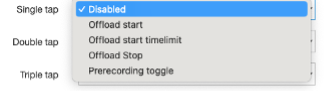
- Offload start: Start offloading over Wi-Fi or 4G. All recordings at the camera will be offloaded; the newest recordings will be offloaded first (last in, first out). Offloading over Wi-Fi or 4G can only be started when the camera is not live streaming. The offloading will pause during live streaming and continue when the camera stops.
- The offload start time limit: this is the same as the Offload start, but only the recordings made in the last hour will be offloaded.
- Offload stop: The offload over Wi-Fi or 4G will stop. The camera will finish the chunk (part of a file) it was offloading.
- Prerecording toggle: This is to enable or disable prerecording. The green P on the camera display indicates if the prerecording is enabled. If it wasn’t enabled in the settings but the button is set to toggle it, then the 30-second prerecording will be used when it is enabled using the function button.
Default settings new T3 profile functions
When a new profile is created for a T3 camera the following settings will be the default:

Support of Hungarian Language
Zepcam Manager now also supports the Hungarian Language.
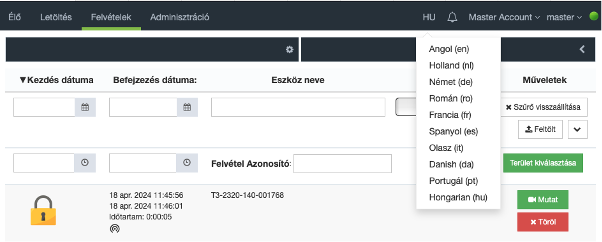
Fixed
- Performance update when requesting T2 docking stations overview from ZEPCAM Manager.
- Translation updates for missing Dutch translations.
- Fix a typo in the English translation and add missing translations for Profiles.
How to Upgrade
ZEPCAM Cloud Users: Your software will be automatically upgraded to the latest version.
ZEPCAM On-Premise Users: Please get in touch with ZEPCAM Support at support@zepcam.com for upgrade instructions. This option is available only for ZEPCAM Manager On-Premise installations based on Docker.
For detailed instructions and further assistance, please feel free to contact our dedicated support team.
We thank our community for their continued support and feedback, which are invaluable to our ongoing efforts to improve and innovate. Enjoy the enhanced capabilities of your ZEPCAM devices with this new release!


