Release Notes 20.0.2.11
ZEPCAM is constantly adding new features to its products and optimising them as much as possible.
What has changed? Discover the most important new features from the Release Notes 20.0.2.11 below.
Highlights of the new features
Automatic redaction of faces and audio. Manual redaction of objects such as number plates for ZEPCAM Manager Cloud users
It is now possible to automatically redact (blur) videos within ZEPCAM Manager.
Improved LDAP functionality
The user import functionality for LDAP integrations has been extended.
Bugfixes
Several bugfixes have been done.
What’s new?
- Redaction: automatic redaction (blurring) of faces. Manual optimisation is possible, also for objects such as adresses or license plates. Redacted files will be part of the recordings list. Redaction requires a separate redaction server with a specific GPU and configuration. ZEPCAM supports this with a cloud service.
- LDAP Admin: users with the ‘Import LDAP” role will be able to import users from the LDAP server. Only available for On-Premise installations.
- User logging search extension: the user logging page has now dropdown boxes with search controls for the devices and user’s selection. This makes the user logging page usable for accounts with large amounts of users and/or
devices. - The name of the download file can now be configured in the settings.
Improvements
- Improved watchdog functionality of docking stations.
- Several system stability improvements.
Fixes
- Fix LDAP admin for master account (accountid = 0), admin user could not import users for the account with id=0.
- Update the login to allow special characters like ßäëöéè this is necessary for LDAP and German names. It is now possible to login using LDAP and names with special characters.
- Filenames of output files are now always unique.
- Fix and improved docking station offload status.
- Fix remote control for MVB and T1.
>> Instructions for upgrading ZEPCAM Manager
>> Read the Release Notes 20.0.2.11 for more details and information for customers on how to upgrade.

